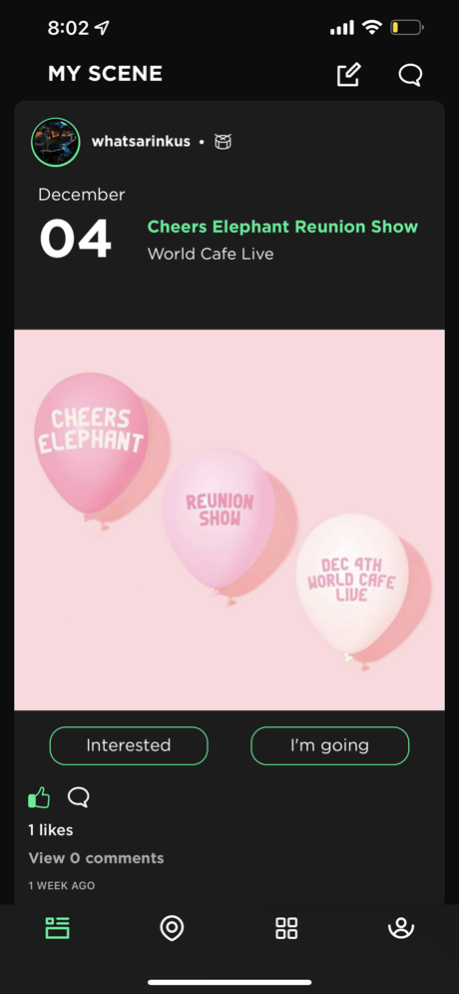Plaze App 1.5.9
Continue to app
Free Version
Publisher Description
Plaze is a game-changing social networking tool for musicians and creatives, empowering you to move your art or business forward by finding the best local collaborators. Put yourself on the map by creating a detailed artist, band, or freelancer profile, and explore other musicians and creatives near you.
There are so many talented musicians and creatives out there who’ve spent hours scrubbing social media to no avail, or been too intimidated by the information overload to even try. Plaze recognizes the need for a better way to form creatively fruitful local communities. No noise, just music.
Featuring:
Robust PROFILE functionality allowing you to display your specific skills, availability and intent, link to your music or website, post photos of your gear, and more
Ability to SEARCH individual and band profiles by skill, name or band name
EXPLORE page with a real-time map view showing nearby collaborators just a tap away
MY SCENE page featuring community and show poster feeds to keep you connected to your scene
Ability to CHAT with fellow musicians and creatives directly in-app
So why waste valuable time and energy sifting through all the possibilities on larger sites? We’re here to give you that time back.
Your dream collaborators are just a download away!
Jan 6, 2023
Version 1.5.9
Join codes have been removed, share Plaze with your friends and bandmates!
About Plaze App
Plaze App is a free app for iOS published in the Chat & Instant Messaging list of apps, part of Communications.
The company that develops Plaze App is Ravenwood Technologies, Inc.. The latest version released by its developer is 1.5.9.
To install Plaze App on your iOS device, just click the green Continue To App button above to start the installation process. The app is listed on our website since 2023-01-06 and was downloaded 1 times. We have already checked if the download link is safe, however for your own protection we recommend that you scan the downloaded app with your antivirus. Your antivirus may detect the Plaze App as malware if the download link is broken.
How to install Plaze App on your iOS device:
- Click on the Continue To App button on our website. This will redirect you to the App Store.
- Once the Plaze App is shown in the iTunes listing of your iOS device, you can start its download and installation. Tap on the GET button to the right of the app to start downloading it.
- If you are not logged-in the iOS appstore app, you'll be prompted for your your Apple ID and/or password.
- After Plaze App is downloaded, you'll see an INSTALL button to the right. Tap on it to start the actual installation of the iOS app.
- Once installation is finished you can tap on the OPEN button to start it. Its icon will also be added to your device home screen.